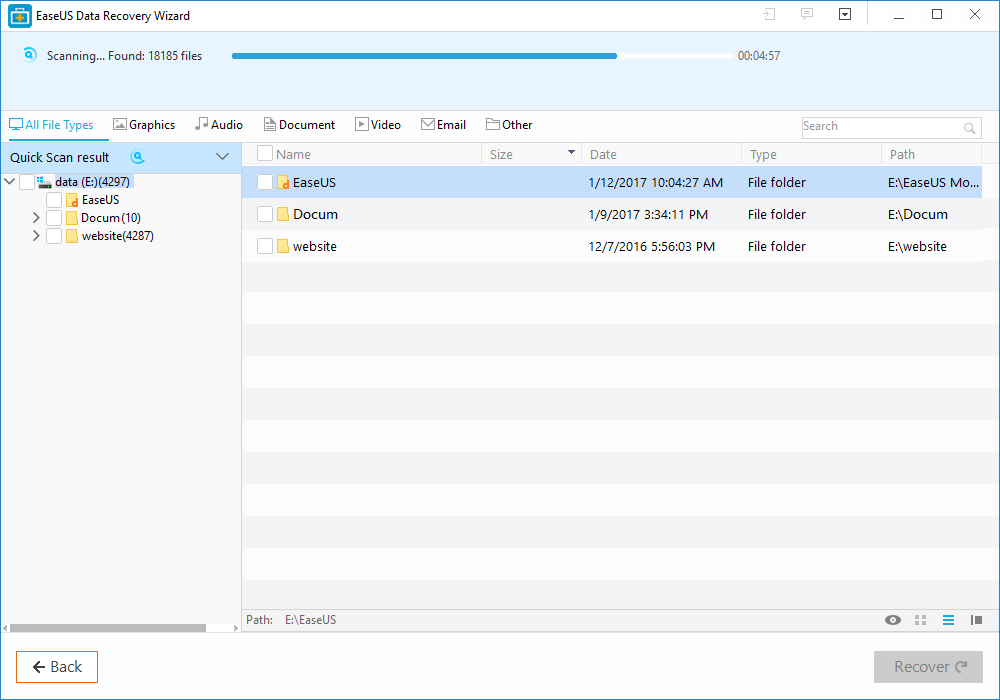Did you ever lost your important data, files and folders accidentally? Losing important data can destroy your business or become a hurdle in your success. To get rid of this situation, you should do backing up your data to a separate device regularly. But sometimes, the misfortune occurs and you lost your vital data due to accidental deletion, such as your employee deleted important files by mistake. There are other situations occur as well which cause the data loss, like hard drive failure, viral or malware attack, formatting, or any other reason.
And you think the data has permanently gone and it won’t back again. When you lost your data or deleted a file from a computer, they are not permanently gone they still present on the hard drive until it’s overwritten with new information. And with the help of file recovery software, you can get your data back.
Well, there are hundreds or thousands of free data recovery software available, but it’s never a guaranteed that every data recovery program will recover your data. So make sure you invest your time or money on best data recovery software.
The top ranking recovery tool is the EaseUS Data Recovery Wizard. The free recovery program best for those users who need a quick and easy-to-use solution to recover their lost files and folders and do not want to break the bank in order to buy. With EaseUS recovery software, you are able to recover your lost files from almost any kind of device and of any format.
Recovery Process
• Download the program and launch it.
• Select the location where you lost data and click the scan button.
• When you click the scan button, the quick scan will start.
• When quick scan has completed, the program will show you another option of deep scan. By clicking on the deep scan, the program will start scanning again, but this time it will take much longer time to find more lost data.
• After the completion of both scans, you will see a preview list of recoverable files.
• Select that files which you need to recover and click the recover button.
• After recovery, you should save that files in another folder (do not save it from where you lost it).